Employee in TMS but not in HR Manager
To check the Employee Type License for that employee, select the employee in WINTMS.
Then under the Employee Menu, go to Change Employee Type.
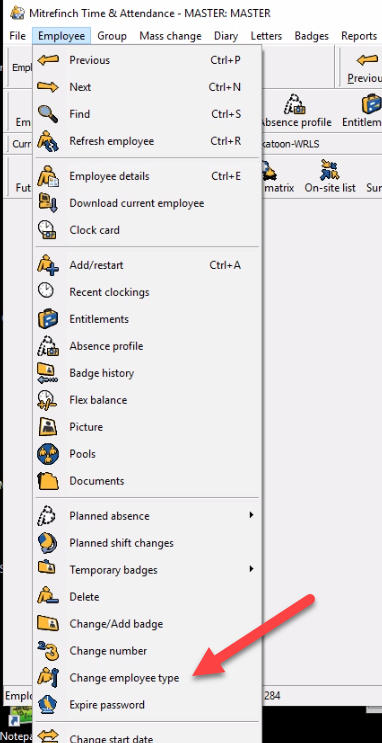
Then select Set Licence Options.
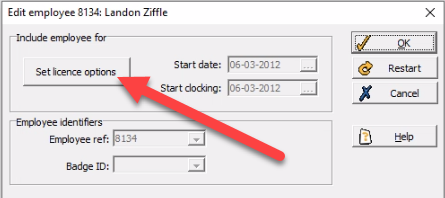
And ensure that the HR Licence is checked.
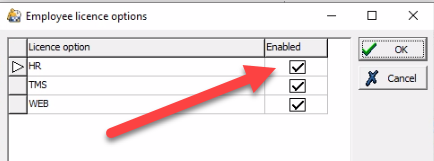
Related Articles
TMS 8 licence expiry and renewal
Licence expiry TMS 8 licences generally expire each year. TMS will prompt you when you're getting close to the expiry date with a message similar to the below. Licence renewal request To request a new licence, just log into TMSWeb as a supervisor ...Upload TMS 8 License Instructions
How to upload a new or updated TMS version 8 Licence The following instructions explain how to apply a new or updated TMS version 8 licence and should be followed via Web TMS. If you do not use Web TMS or cannot access for any reason then please ...How to add a new TMS or HR Text Field
This articleis designed to show the user how to create a new alpha field onto either a TMS or HR Manager Panel. Note: Before performing these instructions please ensure a recent backup of the TMS database has been taken by your IT department prior, ...Temporary Licence
Temporary licence If you have no valid licence, a temporary licence is activated to allow a Supervisor or system administrator access to the Licensing page for a limited period of time. If you are using TMS for the first time without a licence or ...Employee Rejection or Badges Not Working
Introduction This document explains how to troubleshoot badge(s) which either rejects (red light) or does not read when presented at a Mitrefinch Clocking Terminal or Access Control Reader. If the badge is rejecting then refer to section 1 or if ...